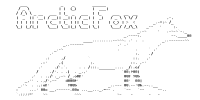FeatureHighlighter Class
A class responsible for highlighting points, lines, and shapes on the map upon selection and consequent hover actions. The highlighting is achieved by manipulating svg rendering of the map as follows:
- all existing feature layers are wrapped into a group object
- three more group objects are created:
highlight groupis positioned after thegraphicGroupzoomlight groupis positioned before thegraphicGrouphoverlight groupis positioned before thezoomlight group
and changing the opacity of the graphicGroup while adding shapes to one or more of the additional group objects.
Item Index
Methods
Attributes
Events
- featureHighlighter.events.HIGHLIGHT_HIDE [subscribed]
- featureHighlighter.events.HIGHLIGHT_SHOW [subscribed]
- featureHighlighter.events.HOVERLIGHT_HIDE [subscribed]
- featureHighlighter.events.HOVERLIGHT_SHOW [subscribed]
- featureHighlighter.events.ZOOMLIGHT_HIDE [subscribed]
- featureHighlighter.events.ZOOMLIGHT_SHOW [subscribed]
- maptips.events.EXTENT_CHANGE [subscribed]
- maptips.events.REPOSITION_INTERACTIVE [subscribed]
- maptips.events.SHOW [subscribed]
- maptips.events.SHOW_INTERACTIVE [subscribed]
Methods
checkMaptipPosition
-
target -
graphic
Checks if the maptip is hidden by the sub-panel and publishes a center-at event to pan the map, moving maptip into view.
Parameters:
-
targetJObjecta node to which the tooltip will be attached
-
graphicObject[description]
cloneGraphic
-
graphic
Creates a copy of the given graphic object.
Parameters:
-
graphicObjectGraphic object to clone
Returns:
clone A cloned Graphic object
getMaptipContent
-
graphic -
interactive
Generates content for a maptip.
getSubPanelLeftOffset
()
Number
private
Returns the position of the sub-panel relative to the leftmost edge of the screen.
Returns:
position of hte sub-panel relative to the leftmost edge of the screen
getToolTipOffset
()
Number
private
Returns the position of the maptip relative to the leftmost edge of the screen.
Returns:
the position of the maptip relative to the leftmost edge of the screen
highlightGraphic
-
eventArg
Clones the Graphic object from the event, adds it to the Highlight layer, and lowers the opacity of other map layers to make the cloned Graphic stand out.
Parameters:
-
eventArgObject???
highlightGraphicHide
()
private
Clears the Highlight layer and restores the opacity of the map layers.
hoverLight
-
eventArg
Clones the Graphic object from the event, adds it to the Hoverlight layer.
Parameters:
-
eventArgObject???
hoverLightHide
()
private
Clears the Hoverlight layer.
init
()
Initiates the FeatureHighlighter static class.
initListeners
()
private
Initiates various listeners for the class.
repositionInteractive
()
private
If there a Graphic in the Highlihgh layer, resets it's bounding box and repositions an interactive maptip to match the top center of the boudning box of the highlighted graphic.
showMapTip
-
target -
graphic -
interactive
Creates a maptip on the map.
sortLayers
()
private
Sorts and groups the svg representation of the map layers on the page to make highlighting work. Group all the feature layers and create new groups for highlight, zoomlight, and hoverlight layers.
zoomLight
-
eventArg
Clones the Graphic object from the event, adds it to the Zoomlight layer, and lowers the opacity of other map layers to make the cloned Graphic stand out.
Parameters:
-
eventArgObject???
zoomLightHide
()
private
Clears the Zoomlight layer and restores the opacity of the map layers if the Highlight layer is empty.
Attributes
Events
featureHighlighter.events.HIGHLIGHT_HIDE [subscribed]
Dehighlights a currently highlighted feature on the map and restores opacity of the rest of the layers; hides the interactive tooltip.
featureHighlighter.events.HIGHLIGHT_SHOW [subscribed]
Permanently highlights a given feature on the map; display an interactive tooltip for this feature; reduces opacity of the graphicGroup layers.
Even when the user moves the cursor away, the feature stays highlihgted; tooltip stays put.
Only one feature can be highlighted like this at a time.
Event Payload:
-
eventAttrObjectESRI feature click even attributes
featureHighlighter.events.HOVERLIGHT_HIDE [subscribed]
Dehighlights a currently highlighted (hoverlighted) feature on the map without restoring opacity of the rest of the layers;
featureHighlighter.events.HOVERLIGHT_SHOW [subscribed]
Temporarilly highlights (hoverlights) a given feature on the map. Intended to be dehighlighted when the user moves the cursor away; to do that, publish HOVERLIGHT_HIDE event. Effect is only visible when another feature is already permanently highlighted. Only one feature can be highlighted like this at a time.
Event Payload:
-
eventAttrObjectESRI feature click even attributes
featureHighlighter.events.ZOOMLIGHT_HIDE [subscribed]
Dehighlights a currently highlighted (zoomlighted) feature on the map; Removes the tooltip. Restores the opacity of the graphicGroup layers if no feature is highlighted at present.
featureHighlighter.events.ZOOMLIGHT_SHOW [subscribed]
Temporarilly highlights (zoomlightes) a given feature on the map. Intended to be dehighlighted when the user makes an action like panning or zooming the map, publish ZOOMLIGHT_HIDE event. Displays a temporary tooltip for this feature; Only one feature can be highlighted (zoomlighted) like this at a time.
Event Payload:
-
eventAttrObjectESRI feature click even attributes
maptips.events.EXTENT_CHANGE [subscribed]
maptips.events.REPOSITION_INTERACTIVE [subscribed]
Repositions the interactive tooltip that is already displayed when the user pans or zooms the map, or the map is otherwise adjusted. If the tooltip is hidden from the view by the SubPanel or the edge of the map container, it is hidden from the page.
Event Payload:
-
offsetNumberNew tooltip offset relative to the shape it's attached too; when zooming, the shape changes its size and the offset needs to be recalculated to keep the tooltip in relative center
maptips.events.SHOW [subscribed]
Displays a simple, temporary maptip, positioning it over the target jObject; the content of the maptip is build from the
contents of the graphic object and the mapTip template specified in the config object.
Event Payload:
-
targetJObjecta node/svg object the user hovered over
-
graphicObjectESRI graphic object belonging to the target
maptips.events.SHOW_INTERACTIVE [subscribed]
Displays an permanent, interactive maptip with a close button, positioning it over the target jObject; the content of the maptip is build from the
contents of the graphic object and the mapTip template specified in the config object.
The maptip will not be shown if it's covered by the open SubPanel.
Event Payload:
-
targetJObjecta node/svg object the user hovered over
-
graphicObjectESRI graphic object belonging to the target