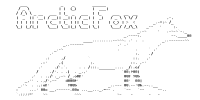Bootstrapper Class
Bootstrapper class. Starting point of RAMP, RAMP modules are loaded here and mapped to a function parameter Phase X?: For mobile support, there can be a different mobileBootstrapper with only the mobile modules loaded
Item Index
Methods
- _getFeatures
- _getField
- _hideLoadingImg
- _initArrayPrototype
- _initDojoPrototype
- _initEsriPrototype
- _initEventHandlers
- _initJQueryprototype
- _initListeners
- _initObjectPrototype
- _initRepublishers
- _initScale
- _initStringPrototype
- _showLoadingImg
- _updateScale
- activate
- activateRows
- addparameter
- addProtytype
- AddStaticFcn
- AddStaticLayer
- adjustExpandAllButtonState
- adjustHeight
- adjustHelpDimensions
- adjustPanelWidth
- adjustPaneWidth
- adjustWidth
- adjutSubPanelDimensions
- applyExtentFilter
- capturePanel
- captureSubPanel
- checkBoundary
- checkMaptipPosition
- cloneGraphic
- createDatatable
- createExtent
- createRowPrototype
- deactivate
- dockSubPanel
- featureSorter
- fetchRecords
- generateFilterCheckboxes
- generateGlobalCheckboxes
- generateToggleButtonDataForTemplate
- getDataObject
- getFeatureLayer
- getGraphicFromButton
- getGraphicIndex
- getGridConfig
- getMaptipContent
- getNode
- getSubPanelLeftOffset
- getToolTipOffset
- getVisibleFeatureLayers
- handleGridEvent
- hideSubPanel
- highlightGraphic
- highlightGraphicHide
- highlightrowHide
- highlightrowShow
- hoverLight
- hoverLightHide
- init
- initListeners
- initScrollListeners
- initTooltips
- initTopics
- initUIListeners
- isReady
- layoutChange
- load
- navigateToRow
- newSubPanel
- onHide
- repositionInteractive
- republish
- setButtonEvents
- setCheckboxEvents
- showMapTip
- showSubPanel
- sortFcns
- sortLayers
- subPanelChange
- subscribeAndUpdate
- toggleBox
- toggleEye
- toggleFooter
- toggleFullScreenMode
- toggleGlobalBox
- toggleGlobalEye
- toggleShortLinkMode
- toggleSubPanelContainer
- update
- updateMap
- updateURL
- zoomLight
- zoomLightHide
- zoomlightrowHide
- zoomlightrowShow
Properties
Attributes
Events
- bookmark.events.GETLINKPANEL_CHANGED
- datagrid.events.APPLY_EXTENT_FILTER [subscribed]
- datagrid.events.DRAW_COMPLETE
- datagrid.events.EXTENT_FILTER_END
- datagrid.events.HIGHLIGHTROW_HIDE
- datagrid.events.HIGHLIGHTROW_SHOW
- datagrid.events.ZOOMLIGHTROW_HIDE
- datagrid.events.ZOOMLIGHTROW_SHOW
- featureHighlighter.events.HIGHLIGHT_HIDE [subscribed]
- featureHighlighter.events.HIGHLIGHT_SHOW [subscribed]
- featureHighlighter.events.HOVERLIGHT_HIDE [subscribed]
- featureHighlighter.events.HOVERLIGHT_SHOW [subscribed]
- featureHighlighter.events.ZOOMLIGHT_HIDE [subscribed]
- featureHighlighter.events.ZOOMLIGHT_SHOW [subscribed]
- FilterManager.events.BOX_VISIBILITY_TOGGLED
- FilterManager.events.GLOBAL_BOX_VISIBILITY_TOGGLED
- FilterManager.events.GLOBAL_LAYER_VISIBILITY_TOGGLED
- FilterManager.events.LAYER_VISIBILITY_TOGGLED
- FilterManager.events.SELECTION_CHANGED
- FilterManager.events.TOGGLE_BOX_VISIBILITY [subscribed]
- FilterManager.events.TOGGLE_GLOBAL_BOX_VISIBILITY [subscribed]
- FilterManager.events.TOGGLE_GLOBAL_LAYER_VISIBILITY [subscribed]
- FilterManager.events.TOGGLE_LAYER_VISIBILITY [subscribed]
- FilterManager.events.UI_COMPLETE
- gui.events.FULLSCREEN_CHANGE
- gui.events.HELP_PANEL_CHANGE
- gui.events.LAYOUT_CHANGE
- gui.events.PANEL_CHANGE
- gui.events.PANEL_TOGGLE [subscribed]
- gui.events.SUBPANEL_CAPTURE [subscribed]
- gui.events.SUBPANEL_CHANGE
- gui.events.SUBPANEL_CLOSE [subscribed]
- gui.events.SUBPANEL_DOCK [subscribed]
- gui.events.SUBPANEL_OPEN [subscribed]
- gui.events.TAB_DESELECTED
- gui.events.TAB_SELECTED
- gui.events.TOGGLE_FULLSCREEN [subscribed]
- gui/add-layer-panel-change
- maptips.events.EXTENT_CHANGE [subscribed]
- maptips.events.REPOSITION_INTERACTIVE [subscribed]
- maptips.events.SHOW [subscribed]
- maptips.events.SHOW_INTERACTIVE [subscribed]
- Navigation.events.FULL_EXTENT
- Navigation.events.PAN
- Navigation.events.ZOOM
- Navigation.events.ZOOM_STEP
Methods
_getFeatures
-
fl
Queries all map points on a given feature layer and returns their attributes
Parameters:
-
flObjectA feature layer to query
Returns:
An array of attributes from the designated feature layer
_getField
-
fl -
The
Grabs all distinct values of the given field from a featureLayer.
Parameters:
Returns:
deferred A deferred object which will resolve to an array of unique values
_initArrayPrototype
()
Array
private
Add extra functions to the Array object. Adds the following:
Array.remove()- prototype for removing items from arrayArray.append(arr)- Add all the elements of the given array to this array.Array.isEmpty()- Returns true if the length of the array is 0.Array.last()- Returns true if the length of the array is 0.Array.contains(obj)- Returns true if this Array contains the given objectArray.flatter(arr)- Array Flatten object extention: http://tech.karbassi.com/2009/12/17/pure-javascript-flatten-array/Array.max()- Returns the max value in the arrayArray.min()- Returns the min value in the array
Returns:
The array
_initDojoPrototype
()
private
[_initDojoPrototype description] Adds following extensions:
topic.subscrive(name, listener, scope)- An extension of dojoLang.subscribe that allows the callback function to be hitched with the given scope.dojoOn(target, type, listener, scope)-
_initEsriPrototype
()
Array
private
Add extra functions to the EsriExtent object. Adds the following:
EsriExtent.clone()-EsriExtent.widht()-EsriExtent.height()-EsriExtent.xyAspectFactor()- Returns the ratio of this Extent's width to this Extent's heightEsriExtent.centerX()-EsriExtent.centerY()-EsriExtent.center()-EsriExtent.pan()-
Returns:
The array
_initEventHandlers
-
map
Creates event handlers for the map control: click, mouse-over, load, extent change, and update events.
Parameters:
-
mapObjectA ESRI map object
_initJQueryprototype
()
Array
private
Add extra jQuery functions. Adds the following:
$.findInputLabel()- Returns labels corresponding to the set of input controls.$.isOverflowed()- Detects if the given span is overflowing with text
Returns:
The array
_initListeners
-
map
Subscribe to external events (published using topic.publish) and react accordingly
Parameters:
-
mapObjectmap object
_initObjectPrototype
()
Array
private
Add extra functions to the Object object. Adds the following:
Object.create(o)- Takes an old object as a parameter and returns an empty new object that inherits from the old one
Returns:
The array
_initRepublishers
-
map
Republishes map events to the outside using topic.publish
Parameters:
-
mapObjectobject
_initStringPrototype
()
Array
private
Add extra functions to the String object. Adds the following:
String.format()- format the string replacing the placeholders with provided valuesString.replaceAll(search, replace)- replaces all instances
Returns:
The array
activate
()
private
Highlights the the given graphic object using the specified cssClass.
activateRows
()
Navigates the grid to a row. Based on the following precedent: 1. User selected point, 2. Highlighted row, 3. zoomed row, 4. first row in the grid.
addparameter
-
paramKey -
paramObj
Update the parameter dictionary with the new values for the parameter. If paramObj is set to null, essentially removes the given paramKey from the URL.
addProtytype
-
obj -
name -
fcn
Attempt to add the given fcn as a prototype to the given obj under the given name. Outputs a warning message to the console if a prototype of the same name already exists.
AddStaticFcn
-
obj -
name -
fcn
Attempt to add the given fcn as a static function to the given class under the given name. Outputs a warning message to the console if a function of the same name already exists.
AddStaticLayer
-
layer_type -
layer_url -
layer_op
Add a static, non-interactive Llyer to the map
adjustExpandAllButtonState
()
private
Changes the state of the expand all control if all the nodes are expanded.
adjustHeight
()
private
Adjust the height of the body of the page on initial load and every page resize.
adjustHelpDimensions
()
private
Adjusts dimensions of the help panel relative to the mapContent div.
adjustPanelWidth
()
Adjusts the width of the data grid panel to accommodate the scrollbar.
adjustPaneWidth
()
private
Changes the width of the layers pane to accommodate for the scrollbar if it's needed.
adjustWidth
()
private
Adjusts the width of the slide out panel and the map section.
adjutSubPanelDimensions
-
subPanel
Adjusts the dimensions and position of the SubPanel when layout of the page is changing.
Parameters:
-
subPanelSubPanelSubPanel whose dimensions and position need to be adjusted
applyExtentFilter
()
Gets all layer data in the current map extent that are visible, and put the data into the data grid.
capturePanel
()
publishes the subPanel_Capture event to the GUI class
captureSubPanel
-
attr
Finds a SubPanel with origin equal to the supplied consumeOrigin and
- changes its
originto the suppliedorigin - moves the SubPanel in the DOM hierarchy and attaches it to the specified target
Parameters:
-
attrSubPanelSettingsSettings for the SubPanel; only
origin,consumeOriginandtargetare required here
checkBoundary
-
e -
maxExtent
Given an ESRI Extent Object, returns a new ESRI Extent Object that contains the extent adjusted according to this map's maximum extent
NOTE: this method is currently unused!
Parameters:
-
eEsri/geometry/Extentthe extent Object
-
maxExtentEsri/geometry/Extentthe maximum extent
Returns:
An adjusted extent, if the target extent is outside the boundary
checkMaptipPosition
-
target -
graphic
Checks if the maptip is hidden by the sub-panel and publishes a center-at event to pan the map, moving maptip into view.
Parameters:
-
targetJObjecta node to which the tooltip will be attached
-
graphicObject[description]
cloneGraphic
-
graphic
Creates a copy of the given graphic object.
Parameters:
-
graphicObjectGraphic object to clone
Returns:
clone A cloned Graphic object
createDatatable
()
private
Creates a Data table based on the grid configuration specified in the application config object. See http://www.datatables.net/usage/columns for addition information on config parameters.
createExtent
-
extentConfig -
sr
Instantiates an extent from a JSON config object and spatial reference
Parameters:
-
extentConfigObjectthe JSON config object
-
srEsri/SpatialReferencethe Esri/SpatialReference
Returns:
An ESRI extent object based on the config data
createRowPrototype
-
cssClass
Creates a data grid row that has the following features: highlight for a give graphic un-highlight scroll to for a give graphic
Parameters:
-
cssClassStringthe style that highlights the row.
Returns:
an object containing features of a data grid row
deactivate
()
private
Removes a specified cssClass from a given graphic object in the data grid
dockSubPanel
-
attr
Moves the SubPanel with the specified origin in the DOM hierarchy to the new specified target; if target is not specified, the SubPanel is attached to the SidePanel.
Parameters:
-
attrSubPanelSettingsSettings for the SubPanel; only
targetandoriginare required here
featureSorter
-
e1 -
e2
Sort by feature name, then by oid, then by feature url (alphabetically ascending)
Returns:
a positive integer if e1 is greater (in sort order) than e2, a negative integer if e2 is greater than e1, 0 if the two are considered equal by sort order
fetchRecords
-
visibleFeatures
Populate the data grid with data in visibleFeatures
Parameters:
-
visibleFeaturesArraya dictionary mapping service url to an array of feature objects
generateFilterCheckboxes
()
String
Generates legend for each interactive layer on the map (non-basemap layers).
Returns:
a string representation of the legends with simplified layer info for identification
generateGlobalCheckboxes
()
Object
Generates a data grid row with a checkbox.
Returns:
toggleRow the generated data grid row.
generateToggleButtonDataForTemplate
()
String
private
Generates a data grid row data with a checkbox to be used in template
Returns:
the generated row data object.
getDataObject
-
feature
Given a map feature, return a data object used to represent the feature in the data grid.
Parameters:
-
featureObjectthe feature needs to be represented in the data grid return {Array} an array representing the data the given feature contains.
getFeatureLayer
-
featureUrl
Return the feature layer corresponding to the given url.
Parameters:
-
featureUrlStringthe url of the feature layer
Returns:
feature layer
getGraphicFromButton
-
buttonNode
Returns the graphic object of a feature layer which is contained in the given buttonNode.
Parameters:
-
buttonNodeJObjectthe node containing the feature layer
Returns:
the graphic object of the feature layer.
getGraphicIndex
-
graphic
Returns the index of the given graphic object in the data grid
Parameters:
-
graphicObject
getGridConfig
-
url
Returns the config Object for the given featureLayerUrl
Parameters:
-
urlString
Returns:
grid config
getMaptipContent
-
graphic -
interactive
Generates content for a maptip.
getNode
()
Node: jObject, page: number
private
Finds a row node corresponding to the given graphic object.
Returns:
} A row node that displays graphic information. If none found, returns an object with empty jNode.
getSubPanelLeftOffset
()
Number
private
Returns the position of the sub-panel relative to the leftmost edge of the screen.
Returns:
position of hte sub-panel relative to the leftmost edge of the screen
getToolTipOffset
()
Number
private
Returns the position of the maptip relative to the leftmost edge of the screen.
Returns:
the position of the maptip relative to the leftmost edge of the screen
getVisibleFeatureLayers
()
Array
Returns a list of feature layers that are currently visible on the map.
Returns:
an array of Esri/layer/FeatureLayer objects
handleGridEvent
-
e -
fcn
A handler that handlers the Enter key press and Click mouse event of the data grid. It is actually a binder that binds the key / mouse event to a handler specified. This is wired up to grid cells in the bootstrapper to achieve click/keypress functions
Parameters:
-
eEventthe event object
-
fcnFunctionthe callback function
hideSubPanel
-
attr -
speed -
d
Closes the SubPanel whose origin is specified in the attr parameter.
Parameters:
-
attrSubPanelSettingsonly
originattribute is required here -
speedNumberDuration of the closing animation
-
dDeferredThe deferred object to be resolved upon successful closing of the panel
highlightGraphic
-
eventArg
Clones the Graphic object from the event, adds it to the Highlight layer, and lowers the opacity of other map layers to make the cloned Graphic stand out.
Parameters:
-
eventArgObject???
highlightGraphicHide
()
private
Clears the Highlight layer and restores the opacity of the map layers.
highlightrowHide
()
private
Un-highlights the row that is currently highlighted
highlightrowShow
-
event
Highlights the row according to the graphic stored in the event. Sets the hightlightRow variable to the graphic object inside the sent event
Parameters:
-
eventObjectA thrown event that contains a graphic object inside the grid
hoverLight
-
eventArg
Clones the Graphic object from the event, adds it to the Hoverlight layer.
Parameters:
-
eventArgObject???
hoverLightHide
()
private
Clears the Hoverlight layer.
init
()
private
Initiates additional UI components of the widget, setting listeners and other stuff.
initListeners
()
private
Binding event handling for events: filterManager/layer-visibility-toggled filterManager/global-layer-visibility-toggled datagrid/applyExtentFilter
initScrollListeners
()
private
Apply's or removes the scrollbar from the data grid based on the height of its container.
initTooltips
()
private
Initialize tooltips for the data grid
initTopics
()
private
Listen to internal events and republish for other modules' benefit
initUIListeners
()
private
Registers event handlers for following events: datagrid/highlightrow-show (!!2 handlers for this event!!) datagrid/zoomlightrow-show datagrid/zoomlightrow-hide
isReady
()
Boolean
Indicates that the Data grid is fully rendered
Returns:
A flag indicating the render status of the data grid
layoutChange
()
private
Fires an event when the layout of the page changes.
load
-
id -
req -
load
Call load to initialize the GUI module.
newSubPanel
-
attr
Create a new SubPanel with the settings provided.
Parameters:
-
attrSubPanelSettingsSubPanel settings
Returns:
A newly created SubPanel
onHide
()
private
Removes the animating CSS class to prevent flickering
repositionInteractive
()
private
If there a Graphic in the Highlihgh layer, resets it's bounding box and repositions an interactive maptip to match the top center of the boudning box of the highlighted graphic.
setButtonEvents
()
private
Adds event-handling for buttons inside the data grid's row elements (i.e 'Details', 'Zoom To' buttons)
setCheckboxEvents
()
private
Sets UI status of a layer presentation (checkbox and eye) according to the user action: select / de-select a layer. publishes event "filterManager/box-visibility-toggled" every time a layer status changed. There should only be one eye and one global checkbox, but we say checkbox"es" because jquery returns a list and it's easier to write a function that takes a list of checkboxes than to write two functions, one to take a list and one to take an individual checkbox
showMapTip
-
target -
graphic -
interactive
Creates a maptip on the map.
showSubPanel
-
attr
Creates and opens a new SubPanel with given settings.
If the SubPanel with the requested origin is already present, updates its content.
Parameters:
-
attrSubPanelSettingsSettings for the SubPanel instance
sortFcns
-
e1 -
e2
Sorts by layer name then by feature (alphabetically ascending)
Returns:
A array of sorted objects
sortLayers
()
private
Sorts and groups the svg representation of the map layers on the page to make highlighting work. Group all the feature layers and create new groups for highlight, zoomlight, and hoverlight layers.
subPanelChange
-
visible -
origin -
container
Fires an even when the subpanel closes or opens.
subscribeAndUpdate
()
private
Subscribe to map state changes so the URL displayed can be changed accordingly. SUBSCRIBES TO: map "extent-change" Updates URL when map extent changes
EventManager.GUI.FULLSCREEN_CHANGE Updates URL when map goes into fullscreen mode
EventManager.GUI.TAB_SELECTED Updates URL when tabs are selected
EventManager.GUI.PANEL_CHANGE Updates URL when panel opens/closes
EventManager.BasemapSelector.BASEMAP_CHANGED Updates URL when basemap changed
- ================================================================
Subscribe to updates
To include more information into the query string, do not get the information directly from the object/module of interest, but rather make it publish an event with data to include and subscribe to this event here.
toggleBox
-
checked -
node
Toggles the boundary box button beside a given layer in the legend. Fires the box_visibility event.
toggleEye
-
checked -
node
Toggles the visibility button (or eye) beside a given layer in the legend. Fires the layer_visibility event.
toggleFullScreenMode
-
fullscreen
Toggles the FullScreen mode of the application
Parameters:
-
fullscreenBooleantrue/undefined - expand; false - collapse
toggleGlobalBox
-
checked
Toggles each layers boundary box display check box when the global boundary box button is clicked
Parameters:
-
checkedBooleanThe value of the global boundary box button's check status (on or off)
toggleGlobalEye
-
checked
Toggles each layers visibility when the global visibility button is clicked
Parameters:
-
checkedBooleanThe value of the global visibility button's check status (on or off)
toggleShortLinkMode
-
value
Toggle the short/long link mode and change the label accordingly
Parameters:
-
valueObject
toggleSubPanelContainer
()
private
Adjust the SubPanels to the full-screen mode of the page.
update
()
Node: jObject, page: number
private
Finds a row node corresponding to the given graphic object.
Returns:
} A row node that displays graphic information. If none found, returns an object with empty jNode.
updateMap
()
Publish events based on the query parameter (if any) in the URL.
updateURL
()
private
Updates the link displayed in the textbox. This function should be called whenever one of the objects that are in the URL query is modified.
zoomLight
-
eventArg
Clones the Graphic object from the event, adds it to the Zoomlight layer, and lowers the opacity of other map layers to make the cloned Graphic stand out.
Parameters:
-
eventArgObject???
zoomLightHide
()
private
Clears the Zoomlight layer and restores the opacity of the map layers if the Highlight layer is empty.
zoomlightrowHide
()
private
De-activiates the row stored in zoomlightRow
zoomlightrowShow
-
event
Stores the graphic in the given event in the variable zoomlightRow
Parameters:
-
eventObjectA thrown event that contains a graphic object inside the grid
Properties
anchors
Object
private
A dictionary mapping names (String) to anchors (String) used at the end of the URL.
attributeLayers
Object
private
Maps graphicsLayerId to a GraphicsLayer Object that represents an extent bounding box. A dictionary of String, Esri/layer/GraphicsLayer pairs.
baseLayer
Esri/layers/ArcGISTiledMapServiceLayer
private
The basemap layer
boundingBoxLayers
Array of esri/layer/GraphicsLayer
A list GraphicsLayer that represent the extent bounding box of the feature layers.
Sub-properties:
-
featureLayersesr/layer/featurelayersA list of feature layers found in the application config
featureLayerStartIndex
Integer
private
The map not only contains feature layers, but also other layers such as the basemap layer, highlight layer, bounding box layer, etc. This variable is used to store the starting index of the feature layers in the map.
fullExtent
Esri/geometry/Extent
private
Used for full extent in nav widget
InitExtent
Esri/geometry/Extent
private
The initial extent of the map
maxExtent
Esri/geometry/Extent
private
The maximum extent of the map
parameters
Object
private
A dictionary mapping names (String) to query parameter (String) of the URL. The query parameter is what ends up in the url. The key can be any arbitrary name (best to name them to describe the query parameter).
spatialReference
Esri/SpatialReference
private
The spatial reference of the map
visibleBoxes
Object
private
A set containing the names of all the layers that currently have their bounding boxes toggled on (the key is the name and the value is arbitrary, currently set to "true").
visibleLayers
Object
private
A dictionary mapping layer id (String) to layer objects (FeatureLayer) that are currently visible on the map.
Attributes
Events
bookmark.events.GETLINKPANEL_CHANGED
Published whenever the user clicks on the get link button in the map toolbar.
datagrid.events.APPLY_EXTENT_FILTER [subscribed]
Applies a spatial filter to the datagrid (i.e. only visible points in the current extent will be displayed in the datagrid)
datagrid.events.DRAW_COMPLETE
Fires when the table has finished drawing
datagrid.events.EXTENT_FILTER_END
Fires when the extent-filter has finished updating
datagrid.events.HIGHLIGHTROW_HIDE
Dehighlights the currently highlighted row.
datagrid.events.HIGHLIGHTROW_SHOW
Highlights the row corresponding to the given graphic object of the selected feature.
datagrid.events.ZOOMLIGHTROW_HIDE
Dehighlights the currently zoomlighted row.
datagrid.events.ZOOMLIGHTROW_SHOW
Zoomlights the row corresponding to the given graphic object of the zoomed to feature.
featureHighlighter.events.HIGHLIGHT_HIDE [subscribed]
Dehighlights a currently highlighted feature on the map and restores opacity of the rest of the layers; hides the interactive tooltip.
featureHighlighter.events.HIGHLIGHT_SHOW [subscribed]
Permanently highlights a given feature on the map; display an interactive tooltip for this feature; reduces opacity of the graphicGroup layers.
Even when the user moves the cursor away, the feature stays highlihgted; tooltip stays put.
Only one feature can be highlighted like this at a time.
Event Payload:
-
eventAttrObjectESRI feature click even attributes
featureHighlighter.events.HOVERLIGHT_HIDE [subscribed]
Dehighlights a currently highlighted (hoverlighted) feature on the map without restoring opacity of the rest of the layers;
featureHighlighter.events.HOVERLIGHT_SHOW [subscribed]
Temporarilly highlights (hoverlights) a given feature on the map. Intended to be dehighlighted when the user moves the cursor away; to do that, publish HOVERLIGHT_HIDE event. Effect is only visible when another feature is already permanently highlighted. Only one feature can be highlighted like this at a time.
Event Payload:
-
eventAttrObjectESRI feature click even attributes
featureHighlighter.events.ZOOMLIGHT_HIDE [subscribed]
Dehighlights a currently highlighted (zoomlighted) feature on the map; Removes the tooltip. Restores the opacity of the graphicGroup layers if no feature is highlighted at present.
featureHighlighter.events.ZOOMLIGHT_SHOW [subscribed]
Temporarilly highlights (zoomlightes) a given feature on the map. Intended to be dehighlighted when the user makes an action like panning or zooming the map, publish ZOOMLIGHT_HIDE event. Displays a temporary tooltip for this feature; Only one feature can be highlighted (zoomlighted) like this at a time.
Event Payload:
-
eventAttrObjectESRI feature click even attributes
FilterManager.events.BOX_VISIBILITY_TOGGLED
Published whenever the "box" button for a layer is clicked
FilterManager.events.GLOBAL_BOX_VISIBILITY_TOGGLED
Published whenever the global "box" button is clicked
FilterManager.events.GLOBAL_LAYER_VISIBILITY_TOGGLED
Published whenever the global "eye" button is clicked
FilterManager.events.LAYER_VISIBILITY_TOGGLED
Published whenever the "eye" button for a layer is clicked
FilterManager.events.SELECTION_CHANGED
Published whenever the layer list is rearranged
FilterManager.events.TOGGLE_BOX_VISIBILITY [subscribed]
Tells the filter manager to toggle a layer on or off
FilterManager.events.TOGGLE_GLOBAL_BOX_VISIBILITY [subscribed]
Tells the filter manager to toggle all bounding boxes on or off
FilterManager.events.TOGGLE_GLOBAL_LAYER_VISIBILITY [subscribed]
Tells the filter manager to toggle all layers on or off
FilterManager.events.TOGGLE_LAYER_VISIBILITY [subscribed]
Tells the filter manager to toggle a layer on or off
FilterManager.events.UI_COMPLETE
Published after the ui for the filter manager finishes initializing.
gui.events.FULLSCREEN_CHANGE
Published each time fullscreen is toggled
gui.events.HELP_PANEL_CHANGE
Published each time the help panel opens or closes.
gui.events.LAYOUT_CHANGE
Published each time the layout changes.
gui.events.PANEL_CHANGE
Published each time the panel opens/closes
gui.events.PANEL_TOGGLE [subscribed]
Toggles the main panel (i.e. collapses it if was expanded, and expands it if it was collapsed)
gui.events.SUBPANEL_CAPTURE [subscribed]
Attaches subPanel node to the module that calls it in the DOM hierarchy
Event Payload:
-
consumeOriginObject
gui.events.SUBPANEL_CHANGE
Published each time the subpanel opens/closes
gui.events.SUBPANEL_CLOSE [subscribed]
Closes the sub panel
Event Payload:
-
originStringthe name of the module that requested to close the subPanel (e.g. "filterManager")
gui.events.SUBPANEL_DOCK [subscribed]
Moves the panel up DOM hierarchy next to the sidePanel, or to other target
Event Payload:
-
originStringthe name of the module that requested to dock the subPanel (e.g. "filterManager")
-
targetJNodewhere to move the subPanel; if not supplied; sidePanel is used
gui.events.SUBPANEL_OPEN [subscribed]
Opens the subpanel
Event Payload:
-
attrSubPanelSettingsSettings for the SubPanel
gui.events.TAB_DESELECTED
Fires whenever a tab has been deselected in the main panel
gui.events.TAB_SELECTED
Fires whenever a tab has been selected in the main panel
gui.events.TOGGLE_FULLSCREEN [subscribed]
Toggles the fullscreen
gui/add-layer-panel-change
Published each time the Add Layer panel opens or closes.
maptips.events.EXTENT_CHANGE [subscribed]
maptips.events.REPOSITION_INTERACTIVE [subscribed]
Repositions the interactive tooltip that is already displayed when the user pans or zooms the map, or the map is otherwise adjusted. If the tooltip is hidden from the view by the SubPanel or the edge of the map container, it is hidden from the page.
Event Payload:
-
offsetNumberNew tooltip offset relative to the shape it's attached too; when zooming, the shape changes its size and the offset needs to be recalculated to keep the tooltip in relative center
maptips.events.SHOW [subscribed]
Displays a simple, temporary maptip, positioning it over the target jObject; the content of the maptip is build from the
contents of the graphic object and the mapTip template specified in the config object.
Event Payload:
-
targetJObjecta node/svg object the user hovered over
-
graphicObjectESRI graphic object belonging to the target
maptips.events.SHOW_INTERACTIVE [subscribed]
Displays an permanent, interactive maptip with a close button, positioning it over the target jObject; the content of the maptip is build from the
contents of the graphic object and the mapTip template specified in the config object.
The maptip will not be shown if it's covered by the open SubPanel.
Event Payload:
-
targetJObjecta node/svg object the user hovered over
-
graphicObjectESRI graphic object belonging to the target