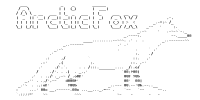FeatureClickHandler Class
Feature click handler class.
The featureClickHandler uses Dojo/Topic to publish centralized global mouse event messages related to feature selection. Any function subscribes to the topic will be able handle the specifice event.
Item Index
Methods
_getSymbolConfig
-
layerUrl
Gets the defined symbology from a layer's web service
Parameters:
-
layerUrlStringA URL to the feature layer service
Returns:
The defined symbology from the layer definition
getGraphicTitle
-
graphic
Parameters:
-
graphicObjecta graphic object or a feature object
Returns:
getLayerConfig
-
graphic
Given a graphic object, returns the config object associated with the graphic's layer.
Parameters:
-
graphicObjecta graphic object or a feature object
Returns:
getSymbolForFeature
-
feature
Given a feature object or a graphic object (or any object that has a getLayer method and an attributes field) return the object containing the image URL and legend text for that feature/graphic object.
Parameters:
-
featureObject
Returns:
The default icon used to represent the feature layer
getTextContent
-
graphic
Get popup content for a graphic (i.e. a point) This logic is customized per project
Parameters:
-
graphicObject
Returns:
found graphic object
loadStrings
()
Updates some of the Strings on the HTML page using the config string resources
onFeatureDeselect
()
This function is called whenever the "Details" button is deselected (either by the user click on another "Details" button, clicking on another point, or by clicking on an already highlighted "Details" button, or clicking somewhere on the map where is no features present).
onFeatureMouseOut
-
evt
This function is called whenever the user moves the mouse away from a feature being hovered over.
onFeatureMouseOver
-
evt
This function is called whenever the user hovers over a feature on the map when another feature already has been selected.
onFeatureSelect
-
evt
This function is called whenever the feature on the map is clicked/selected by the user. Publish the "Gui/subPanelOpen" message to indicate a feature has been selected. Panel content and Panel event handler information is passed in as the additional object for the event handler.